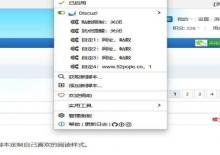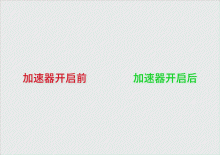谷歌翻译接口划词翻译油猴脚本
脚本介绍
一款谷歌翻译接口划词翻译油猴脚本,使用的大佬免费分享的https://findmyip.net/api/translate.php接口,直接免费使用,我们把他集成到了油猴脚本内。
脚本代码:
// ==UserScript==
// @name 文本翻译脚本
// @namespace https://example.com
// @version 1.0
// @description 鼠标左键选中文本后,自动请求翻译并显示结果
// @match *://*/*
// @grant GM_xmlhttpRequest
// ==/UserScript==
(function() {
'use strict';
// 创建气泡样式
const tooltipStyle = `
position: absolute;
z-index: 9999;
background-color: #333;
color: #fff;
padding: 5px;
font-size: 14px;
border-radius: 3px;
max-width: 450px;
text-align: left;
white-space: normal;
word-wrap: break-word;
pointer-events: none;
`;
// 创建气泡元素
function createTooltip() {
const tooltip = document.createElement('div');
tooltip.id = 'translation-tooltip';
tooltip.style.cssText = tooltipStyle;
return tooltip;
}
// 显示气泡
function showTooltip(text, x, y) {
let tooltip = document.getElementById('translation-tooltip');
if (!tooltip) {
tooltip = createTooltip();
document.body.appendChild(tooltip);
}
tooltip.textContent = text;
// 调整气泡位置
const tooltipWidth = tooltip.offsetWidth;
const tooltipHeight = tooltip.offsetHeight;
const windowWidth = window.innerWidth;
const windowHeight = window.innerHeight;
const tooltipX = Math.max(0, Math.min(x - tooltipWidth / 2, windowWidth - tooltipWidth));
const tooltipY = Math.max(0, y - tooltipHeight - 10);
tooltip.style.left = tooltipX + 'px';
tooltip.style.top = tooltipY + 'px';
}
// 隐藏气泡
function hideTooltip() {
const tooltip = document.getElementById('translation-tooltip');
if (tooltip) {
tooltip.remove();
}
}
// 发送翻译请求
function translateText(text) {
const url = 'https://findmyip.net/api/translate.php?text=' + encodeURIComponent(text);
GM_xmlhttpRequest({
method: 'GET',
url: url,
onload: function(response) {
const Jresponse = JSON.parse(response.responseText);
var translation = '内部接口错误,请联系开发者'
if(Jresponse.code==400){
translation = Jresponse.error;
}else{
translation = Jresponse.data.translate_result;
}
const selection = window.getSelection();
if (selection.rangeCount > 0) {
const range = selection.getRangeAt(0);
const rect = range.getBoundingClientRect();
const x = rect.left + window.pageXOffset + rect.width / 2;
const y = rect.top + window.pageYOffset;
showTooltip(translation, x, y);
}
},
onerror: function(error) {
console.error('翻译请求发生错误:', error);
}
});
}
// 监听鼠标释放事件
window.addEventListener('mouseup', function(event) {
if (event.button === 0) { // 鼠标左键
const selection = window.getSelection();
const selectedText = selection.toString().trim();
if (selectedText !== '') {
translateText(selectedText);
} else {
hideTooltip();
}
}
});
// 初始化气泡元素
window.addEventListener('DOMContentLoaded', function() {
createTooltip();
});
})();
使用方法
直接复制本脚本代码,打开油猴脚本管理界面,点击新建脚本,把复制的代码粘贴进去,保存即可。
本站提供以下售后服务:
1、源码免费升级,本站出售的源码如果有功能升级的话我们会在第一时间通知购买源码了用户,如果没有通知到你,请主动联系我们获得升级。
标签:
评论