帝国CMS二次开发:为tags添加封面图片功能
帝国CMS二次开发中,可以通过修改模板文件来实现tags增加封面图片。首先,在模板文件中找到tags标签的位置,然后在该位置添加一个img标签,设置src属性为封面图片的URL。接着,在img标签内部添加一个a标签,设置href属性为当前tag的链接地址。最后,将原来的tags标签替换为新的img和a标签组合。这样,当访问带有封面图片的tag页面时,就会显示对应的封面图片。需要注意的是,这种方法需要有一定的HTML和CSS基础,否则可能会影响页面的布局和样式。
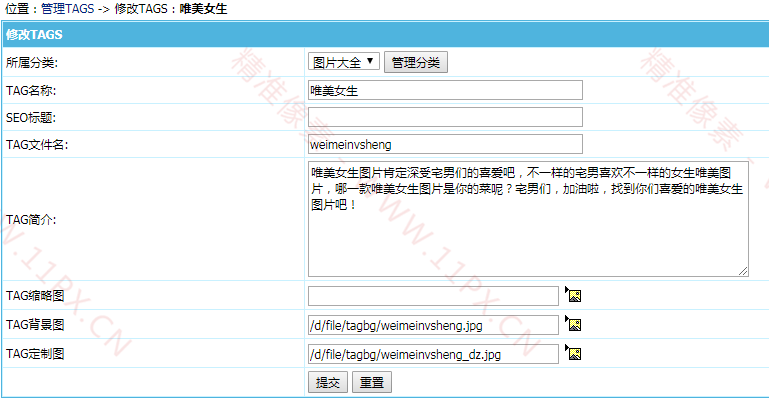
最终效果
帝国cms二次开发tags增加封面图片步骤
1、首先帝国CMS tags默认的字段肯定是没有这些字段的,所以我们就手动加几个字段。
添加tagimg,path两个字段,一个为封面图,一个是地址
类型都是:VARCHAR,长度:200,整理:utf8_general_ci
2、修改后台tags添加页面
打开/e/admin/tags/AddTags.php
里面的表单替换成如下代码
1 | <formname="form1"method="post"action="ListTags.php"><tablewidth="100%"border="0"align="center"cellpadding="3"cellspacing="1"class="tableborder"><?=$ecms_hashur['form']?><trclass="header"><tdheight="25"colspan="2"><?=$postword?><inputname="enews"type="hidden"id="enews"value="<?=$enews?>"><inputname="tagid"type="hidden"id="tagid"value="<?=$tagid?>"><inputname="fcid"type="hidden"id="fcid"value="<?=$fcid?>"></td></tr><trbgcolor="#FFFFFF"><tdheight="25">所属分类:</td><tdheight="25"><selectname="cid"id="cid"><optionvalue="0">不分类</option><?=$cs?></select><inputtype="button"name="Submit62223"value="管理分类"onClick="window.open('TagsClass.php<?=$ecms_hashur['whehref']?>');"></td></tr><trbgcolor="#FFFFFF"><tdwidth="18%"height="25">TAG名称:</td><tdwidth="82%"height="25"><inputname="tagname"type="text"id="tagname"value="<?=$r[tagname]?>"size="42"><fontcolor="#666666">(最多20个字)</font></td></tr><trbgcolor="#FFFFFF"><tdheight="25">网页标题:</td><tdheight="25"><inputname="tagtitle"type="text"id="tagtitle"value="<?=ehtmlspecialchars($r[tagtitle])?>"size="42"><fontcolor="#666666">(最多60个字)</font></td></tr><trbgcolor="#FFFFFF"><tdheight="25">网页关键词:</td><tdheight="25"><inputname="tagkey"type="text"id="tagkey"value="<?=ehtmlspecialchars($r[tagkey])?>"size="42"><fontcolor="#666666">(最多100个字)</font></td></tr><trbgcolor="#FFFFFF"><tdheight="25">网页描述:</td><tdheight="25"><textareaname="tagdes"cols="70"rows="8"id="tagdes"><?=$r[tagdes]?></textarea><fontcolor="#666666">(最多255个字)</font></td></tr><trbgcolor="#FFFFFF"><tdwidth="18%"height="25">TAG文件名:</td><tdwidth="82%"height="25"><inputname="path"type="text"id="path"value="<?=$r[path]?>"size="42"></td></tr><trbgcolor="#FFFFFF"><tdheight="25">TAG缩略图</td><td><inputname="tagimg"type="text"id="tagimg"value="<?=$r[tagimg]?>"size="38"><aonClick="window.open('../ecmseditor/FileMain.php<?=$ecms_hashur['whehref']?>&modtype=1&type=1&classid=&doing=2&field=tagimg&filepass=2&sinfo=1','','width=700,height=550,scrollbars=yes');"title="选择已上传的图片"><imgsrc="../../data/images/changeimg.gif"width="22"height="22"border="0"align="absbottom"></a></td></tr><trbgcolor="#FFFFFF"><tdheight="25"> </td><tdheight="25"><inputtype="submit"name="Submit"value="提交"><inputtype="reset"name="Submit2"value="重置"></td></tr></table></form> |
3、修改数据提交,修改
打开/e/admin/tags/ListTags.php
1 | //增加TAGSfunctionAddTags($add,$userid,$username){global$empire,$dbtbpre;$tagname=RepPostVar($add['tagname']);$cid=(int)$add['cid'];if(!$tagname){printerror("EmptyTagname","history.go(-1)");}//验证权限CheckLevel($userid,$username,$classid,"tags");$ecms_fclast=time();$add['tagtitle']=hRepPostStr(RepPhpAspJspcode($add['tagtitle']));$add['tagkey']=hRepPostStr(RepPhpAspJspcode($add['tagkey']));$add['tagdes']=hRepPostStr(RepPhpAspJspcode($add['tagdes']));$path=$add['path'];$tagimg=$add['tagimg'];$num=$empire->gettotal("selectcount(*)astotalfrom{$dbtbpre}enewstagswheretagname='$tagname'limit1");if($num){printerror("HaveTagname","history.go(-1)");}$sql=$empire->query("insertinto{$dbtbpre}enewstags(tagname,num,isgood,cid,tagtitle,tagkey,tagdes,fclast,path,tagimg)values('$tagname',0,0,'$cid','$add[tagtitle]','$add[tagkey]','$add[tagdes]','$ecms_fclast','$add[path]','$add[tagimg]');");if($sql){$tagid=$empire->lastid();//操作日志insert_dolog("tagid=$tagid&tagname=$tagname");printerror("AddTagsSuccess","AddTags.php?enews=AddTags".hReturnEcmsHashStrHref2(0));}else{printerror("DbError","history.go(-1)");}}//修改TAGSfunctionEditTags($add,$userid,$username){global$empire,$dbtbpre;$tagid=(int)$add['tagid'];$tagname=RepPostVar($add['tagname']);$cid=(int)$add['cid'];$path=$add['path'];$tagimg=$add['tagimg'];if(!$tagid||!$tagname){printerror("EmptyTagname","history.go(-1)");}//验证权限CheckLevel($userid,$username,$classid,"tags");$ecms_fclast=time();$add['tagtitle']=hRepPostStr(RepPhpAspJspcode($add['tagtitle']));$add['tagkey']=hRepPostStr(RepPhpAspJspcode($add['tagkey']));$add['tagdes']=hRepPostStr(RepPhpAspJspcode($add['tagdes']));$num=$empire->gettotal("selectcount(*)astotalfrom{$dbtbpre}enewstagswheretagname='$tagname'andtagid<>$tagidlimit1");if($num){printerror("HaveTagname","history.go(-1)");}$sql=$empire->query("update{$dbtbpre}enewstagssettagname='$tagname',cid='$cid',tagtitle='$add[tagtitle]',tagkey='$add[tagkey]',tagdes='$add[tagdes]',fclast='$ecms_fclast',path='$path',tagimg='$tagimg'wheretagid='$tagid'");if($sql){//操作日志insert_dolog("tagid=$tagid&tagname=$tagname");printerror("EditTagsSuccess","ListTags.php?cid=$add[fcid]".hReturnEcmsHashStrHref2(0));}else{printerror("DbError","history.go(-1)");}} |
帝国CMS二次开发tags增加封面图片使用
怎么使用了,这里有篇文章已经介绍了。
相关信息

